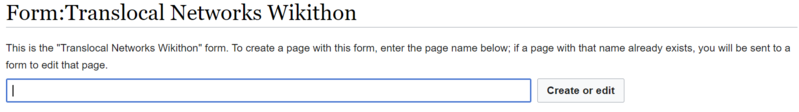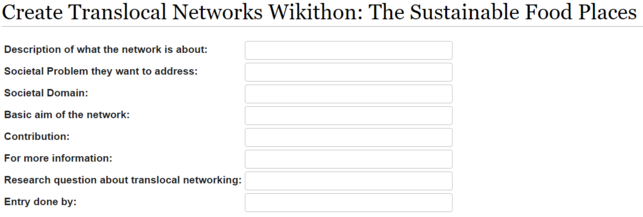Difference between revisions of "Instructions for creating a page for the translocal network database"
(change formatting of event announcement image) |
m (Minor edit on the text.) |
||
| (12 intermediate revisions by 2 users not shown) | |||
| Line 1: | Line 1: | ||
{| class="wikitable" style="width: 100%; background-color:#221f32" | {| class="wikitable" style="width: 100%; background-color:#221f32" | ||
|[[File:Wikithon_picture_text.png|center|1000px|link=https://www.eur.nl/en/events/networking-just-sustainability-transitions-2022-11-15|Event: Networking for Just Sustainability Transitions]] | |[[File:Wikithon_picture_text.png|center|1000px|link=https://www.eur.nl/en/events/networking-just-sustainability-transitions-2022-11-15|Event: Networking for Just Sustainability Transitions]] | ||
|} | |} | ||
== How to | == How to create a page to the translocal network database == | ||
This page contains information about how to easily create a new page for the [[:Category:Translocal networks for just sustainability transitions|Translocal networks for just sustainability transitions]] database by [[Form:Translocal Networks Wikithon|filling in this form]]. First make sure you have set up a user account. | |||
=== Setting up a user account === | |||
In order to leave comments and make or edit pages in the Wiki you will need a user account. This will be set up in your real name, which allows users of the site to identify you and recognise your contributions. Contact [[User:Yannick Overzee|Yannick Overzee]] or send email to justrateam@essb.eur.nl to request an account. If you are not already connected with the UrbanA project as a Fellow or Arena participant, please say a bit about yourself and why you are interested in contributing. For more information on how to use this Wiki in general check the [[Urban Arena Wiki:User guide|User guide]]. | |||
After having created your account, you can create a Wiki page for a network either as you best see fit, or by using the Wikithon form and by following the steps below. | |||
=== Creating pages by using the Wikithon Form === | |||
1. First you should go to the Wikithon Form, which you can access by clicking the link below. | |||
'''[[Form: Translocal Networks Wikithon|>>> Wikithon Form <<<]]''' | |||
2. Now you should be forwarded to a page that says ''Form:Translocal Networks Wikithon'' (see image below). Enter here the name of the network you want to add and click ''Create or edit''. | |||
[[File:Wikithon tutorial image1.PNG|1773x112px]] | |||
3. This will lead you to the ''Create Translocal Networks Wikithon:[name of network]'' view (see image below). | |||
[[File:Wikithon tutorial2.PNG|650x217px]] | |||
4. Here you can add the information about the network by filling it in the sections provided by the form. You may add the text eg. by copy/pasting it from the network's web page. One thing to note is that it can be difficult to edit the sections of the Wikithon Form once they have been pasted. One possible solution is to first write and edit the sections eg. on a Word document and then paste them to the Form once they are done. | |||
Find descriptions of the different sections at the bottom of this page. | |||
5. After you have added the information about the network to the sections, you should click on ''Save page''. In the ''Summary'' text box you can write for example ''Added a page for a translocal network'', but this isn't mandatory. | |||
6. Now you have successfully created a page for a ''translocal network''! If you still wish to do changes to the page, you can click on the ''Edit with form'' link on the upper panel. Now, you can edit the sections. As previously mentioned it might be best to do the edits on a separate (Word) document and paste the edited text to replace the one you wish to edit. Once you are finished editing, you can click on ''Save changes''. | |||
7. Thank you for contributing to the ''translocal network database''! Now just go for it and create as many pages for ''translocal networks'' as you want by following these steps! | |||
=== Descriptions of the sections for the Wikithon Form network entries === | |||
'''Description of what the network is about''': Briefly describe the network. | |||
''' | '''Societal problem they want to address''': What is the perceived issue (problem, challenge) in society that the network wants to address? | ||
'''Societal | '''Societal domain''': Which societal domain/ topic does the network's activities relate to? (eg. food, mobility, housing etc.) | ||
''' | '''Basic aim of network''': What is the aim of the network? | ||
''' | '''Contribution''': What is the contribution of the network to current society (the specific fields they focus on; e.g. helping places to establish a cross-sector food partnership; or providing free of charge counseling for self-organized housing initiatives)? | ||
''' | '''For more information''': Add here the website of the network as well as any references to academic or other articles. | ||
''' | '''Research question about translocal networking''': OPTIONAL. Please share here the research question(s) and research topics that in your opinion would be relevant for research to take up to gain deeper insights on the topic of translocal networks as they relate to justice and/or sustainability in cities or just sustainability transitions more broadly. | ||
'''Entry done by | '''Entry done by''': Who has entered this information? | ||
Latest revision as of 10:59, 2 December 2022
How to create a page to the translocal network database
This page contains information about how to easily create a new page for the Translocal networks for just sustainability transitions database by filling in this form. First make sure you have set up a user account.
Setting up a user account
In order to leave comments and make or edit pages in the Wiki you will need a user account. This will be set up in your real name, which allows users of the site to identify you and recognise your contributions. Contact Yannick Overzee or send email to justrateam@essb.eur.nl to request an account. If you are not already connected with the UrbanA project as a Fellow or Arena participant, please say a bit about yourself and why you are interested in contributing. For more information on how to use this Wiki in general check the User guide.
After having created your account, you can create a Wiki page for a network either as you best see fit, or by using the Wikithon form and by following the steps below.
Creating pages by using the Wikithon Form
1. First you should go to the Wikithon Form, which you can access by clicking the link below.
2. Now you should be forwarded to a page that says Form:Translocal Networks Wikithon (see image below). Enter here the name of the network you want to add and click Create or edit.
3. This will lead you to the Create Translocal Networks Wikithon:[name of network] view (see image below).
4. Here you can add the information about the network by filling it in the sections provided by the form. You may add the text eg. by copy/pasting it from the network's web page. One thing to note is that it can be difficult to edit the sections of the Wikithon Form once they have been pasted. One possible solution is to first write and edit the sections eg. on a Word document and then paste them to the Form once they are done.
Find descriptions of the different sections at the bottom of this page.
5. After you have added the information about the network to the sections, you should click on Save page. In the Summary text box you can write for example Added a page for a translocal network, but this isn't mandatory.
6. Now you have successfully created a page for a translocal network! If you still wish to do changes to the page, you can click on the Edit with form link on the upper panel. Now, you can edit the sections. As previously mentioned it might be best to do the edits on a separate (Word) document and paste the edited text to replace the one you wish to edit. Once you are finished editing, you can click on Save changes.
7. Thank you for contributing to the translocal network database! Now just go for it and create as many pages for translocal networks as you want by following these steps!
Descriptions of the sections for the Wikithon Form network entries
Description of what the network is about: Briefly describe the network.
Societal problem they want to address: What is the perceived issue (problem, challenge) in society that the network wants to address?
Societal domain: Which societal domain/ topic does the network's activities relate to? (eg. food, mobility, housing etc.)
Basic aim of network: What is the aim of the network?
Contribution: What is the contribution of the network to current society (the specific fields they focus on; e.g. helping places to establish a cross-sector food partnership; or providing free of charge counseling for self-organized housing initiatives)?
For more information: Add here the website of the network as well as any references to academic or other articles.
Research question about translocal networking: OPTIONAL. Please share here the research question(s) and research topics that in your opinion would be relevant for research to take up to gain deeper insights on the topic of translocal networks as they relate to justice and/or sustainability in cities or just sustainability transitions more broadly.
Entry done by: Who has entered this information?